Setup a remote database server Ubuntu 16.04
February 21, 2018
0. Update system
$ apt-get update $ apt-get upgrade
1. Install MySQL Database Server
$ apt-get install mysql-server
2. Configuring MySQL to Listen for Remote Connections
$ sudo nano /etc/mysql/mysql.conf.d/mysqld.cnf
[mysqld] . . . bind-address = db_server_ip
3. Restart Mysql
$ sudo systemctl restart mysql
4. Create remote user
$ mysql -uroot -p
CREATE USER 'remoteuser'@'localhost' IDENTIFIED BY 'mypass'; CREATE USER 'remoteuser'@'%' IDENTIFIED BY 'mypass'; GRANT ALL ON *.* TO 'remoteuser'@'localhost'; GRANT ALL ON *.* TO 'remoteuser'@'%';
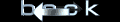 back home
back home